Newsletters can be a great tool to get information out to your customers. They are cheap to produce and keep your customers informed. Be careful! You don't want to send out too many, people hate spam, once a month is usually OK. Use your newsletter as an occasional tool to offer great deals to your subscribers or let them be the first to know of a new product.
If you know how to use a web page editor like iWeb or Dreamweaver or other WYSIWYG (what you see is what you get) editor then you can send out a web newsletter! Hooray!
I'll walk you through the process of Google Docs, putting a form on your blog, newsletter design, importing subscribers addresses and sending the newsletter.
Google Docs & Blog
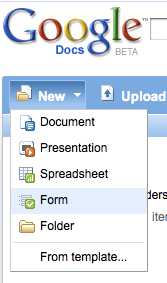
1. Add a Google Form to your blog or website. Sign up with Google Docs (it's free) and click “New” and “Form”
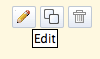
2. Title the Form, Edit the “Name” field, Change the word “Name” to Email and DELETE the “untitled question” at the bottom of the form. Click DONE!
3. Go to “More Actions” and click “Embed”. Then copy this code into
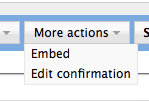 an HTML/Javascript widget on your blog or website (usually found in 'settings or layout').
an HTML/Javascript widget on your blog or website (usually found in 'settings or layout').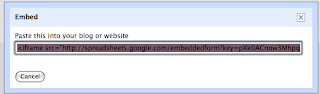
iframe ------------------------->
Result:
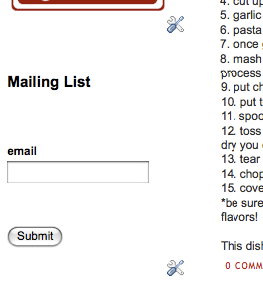
You can tweak the settings and placement and confirmation message within Google Docs.
 Design your Newsletter
Design your NewsletterIn your web site editor, design a page exactly the way you would like it to look if you were to receive it in an email. Be sure to include your banner, a click to view online link, an unsubscribe link and copyright. Name your page “newsletter” and upload it to your webserver. It's ok if it doesn't link to other pages within your site.
Import your subscribers addresses
Go to Google Docs and copy any emails of subscribers and import them into your address book under a group called “YOURSHOPNAME”. Don't forget to check your email preferences to be sure Group Emails do not display individual emails but keeps them private.
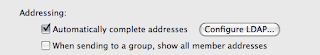
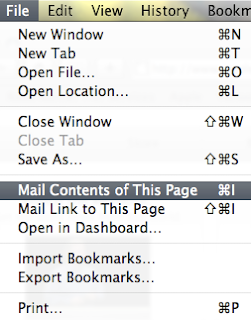 Send your Newsletter
Send your Newsletter1. open up the online version of your newsletter (http://www.example.com/newsletter.html) in SAFARI.
2. Go to the File menu in Safari and click Mail Contents of this page. It will open up a new email within your computers default mail program.
3. Address the email to the “YOURSHOPNAME” group. Check to make sure everything looks the way you'd like, a trial run to yourself isn't a bad idea.
SEND!
